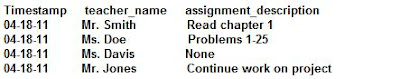Yogi Anand, D.Eng, P.E. Google Spreadsheet www.energyefficientbuild.com
Barazoo said:
I am currently biting my nails over suming the values that are stored in a row of data.
I only want to sum the value of each 19th column in the row 3 starting at D3 -> the end of row 3.
I will be adding data as months go by to the right by adding more columns and hence in 19 columns later I will need it to pick up the next entry.
In summary D3+19columns over+another 19 columns over, etc etc etc need to be sum'ed
Thank you for any help,
I have tried quiet a few options and am either having partial or no success at all.
------------------------------------------------------------------------