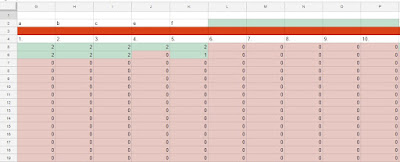Google Spreadsheet Post #2467
Yogi Anand, D.Eng, P.E. ANAND Enterprises LLC -- Rochester Hills MI Jun-30-2018
question by: guyute
https://productforums.google.com/forum/?utm_medium=email&utm_source=best_answer_notification_button#!topic/docs/dA21oBp67f4;context-place=mydiscussions
How can I count totals of items multiple columns when the items overlap in each column?
I'm wondering if you could help. I'm trying to record procedures being done by multiple people. Ultimately, I want to get the total amount of each unique procedure each person has done. They will do different number of procedures each time (i.e. sometimes just one, sometimes 2, sometimes 5, etc.)
Here's an example of what I have set up
Each procedure could be either a, b, c, d or e.
Tom, Jerry, Mickey, and Minnie are the people performing the combinations of procedures.
I want to total automatically each specific procedure (a, b, c, d or e) regardless of which procedure column it falls in. In other words, I don't care if there are 3 "a"s in procedure 1 column and 2 "a"s in column 3. I just want a way to get to the total of 5 "a"s for Tom, Jerry, Mickey or Minnie.
Is there a better way to record the data rather than by creating 5 procedure columns? If not, then is there a way to get a count of unique procedures in all 5 columns?
This is somewhat difficult to explain, so I apologize if I'm not doing it well. Thanks for any help!